What's inside your PC?
Warning! Don't open up your PC unless you really know what you're doing. There are dangerous voltages inside, especially near the power supply unit, and some components can remain live for quite a time after the power has been turned off.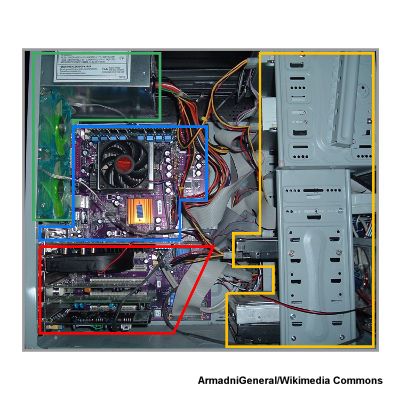
Photo: Inside the case of a typical PC showing four key areas of components, described below. Photo by ArmadniGeneral courtesy of Wikimedia Commons, published under a Creative Commons License.
It all looks pretty scary and confusing inside a typical PC: circuit boards like little "cities" with the chips for buildings, rainbow tangles of wires running between them, and goodness knows what else. But work through the components slowly and logically and it all starts to make sense. Most of what you can see divides into four broad areas, which I've outlined in green, blue, red, and orange on this photo.
Power supply (green)
Based on a transformer, this converts your domestic or office power voltage (say 230/120 volts AC) into the much lower DC voltage that electronic components need (a typical hard drive might need just 5–12V). There's usually a large cooling fan on the outside of the computer case near the power socket (or a much smaller fan on a laptop, usually on one side). In this machine, there are two external fans (colored green and blue) just to the left, cooling both the power supply and the mainboard.Mainboard (blue)
As its name suggests, this is the brain of a computer—where the real work gets done. The main processor (central processing unit) is easy to spot because there's typically a large fan sitting right on top of it to cool it down. In this photo, the processor is directly underneath the black fan with the red central spindle. Exactly what's on the mainboard varies from machine to machine. As well as the processor, there's the BIOS, memory chips, expansion slots for extra memory, flexible ribbon connections to the other circuit boards, IDE (Integrated Drive Electronics) connections to the hard drives and CD/DVD drives, and serial or parallel connections to things like the USB ports, and other ports on the computer case (often soldered onto the mainboard, especially in a laptop).Other circuit boards (red)
Although the mainboard can (theoretically) contain all the chips a computer needs, it's quite common for PCs to have three other separate circuit boards: one to manage networking, one to process graphics, and one to deal with sound.- The networking card (also called a Network Interface Card/Controller, NIC, or network adapter), as its name suggests, connects your computer to other machines (or things like printers) in a computer network (typically either a local area network, LAN, in a home or office or the wider Internet) using a system called Ethernet. Older computers may have a separate wireless (WLAN) card for linking to Wi-Fi; newer ones tend to have a single networking card that handles both Ethernet and Wi-Fi. Some computers have chips that do all their networking on the motherboard.
- The graphics card (also called the video card or display adapter) is the part of a computer that handles everything to do with the display. Why isn't that done by the central processing unit? In some machines, it can be, but that tends to slows down both the main processing of the machine and the graphics. Self-contained graphics cards date from the very first IBM PC, which had a standalone display adapter way back in 1981; powerful, modern-style graphics cards for 3D, high-resolution, full-color gaming rolled out from the mid-1990s, pioneered by companies such as Nvidia and ATI.
- The sound card is another self-contained circuit board based around digital-to-analog and analog-to-digital converters: it turns the digital (numeric) information the central processing unit deals with into analog (constantly varying) signals that can power loudspeakers; and converts the analog signals coming in from a microphone into digital signals the CPU can understand. As with networking and graphics, sound cards or sound chips can be integrated into the motherboard.
Drives (orange)
PCs typically have one, two, or three hard drives plus a CD/DVD reader/writer. Although some machines have only one hard drive and a single combined CD/DVD drive, most have a couple of empty expansion slots for extra drives.PC makers tend to design and build their own motherboards, but most of the components they use are off-the-shelf and modular. So, for example, your Lenovo PC or Asus laptop might have a Toshiba hard drive, an Nvidia graphics card, a Realtek sound card, and so on. Even on the motherboard, the components may be modular and plug-and-play: "Intel Inside" means you've got an Intel processor sitting under the fan. All this means it's very easy to replace or upgrade the parts of a PC either when they wear out or grow obsolete; you don't have to throw the whole machine out. If you're interested in tinkering, there are a couple of good books listed in the "How computers work" section below that will walk you through the process.
External connectors ("ports")
You can connect your computer to peripherals (external gadgets like inkjet printers, webcams, and flash memory sticks) either with a wired connection (a serial or parallel cable) or with wireless (typically Bluetooth or Wi-Fi). Years ago, computers and peripherals used a mind-boggling collection of different connectors for linking to one another. These days, virtually all PCs use a standard way of connecting together called USB (universal serial bus). USB is meant to be "plug and play": whatever you plug into your computer works more or less out of the box, though you might have to wait while your machine downloads a driver (an extra piece of software that tells it how to use that particular piece of hardware).
Photo: USB ports on computers are very robust, but they do break from time to time, especially after years of use. If you have a laptop with a PCMCIA slot, you can simply slide in a USB adapter card like this to create two brand new USB ports (or to add two more ports if you're running short).
Apart from making it easy to swap data, USB also provides power to things like external hard drives. The two outer pins of a USB plug are +5 volt and ground power connectors, while the inner pins carry the data. When you plug your phone into a USB port on a bus or a train, you're just using the outer pins to charge the battery.
USB gives you much more connectivity than old-fashioned serial computer ports. It's designed so you can connect it in many different ways, either with one peripheral plugged into each of your USB sockets or using USB hubs (where one USB plug gives you access to a whole series of USB sockets, which can themselves have more hubs and sockets plugged into them). In theory, you can have 127 different USB devices attached to one computer.
EmoticonEmoticon